Also available in fr.
Death
We have enemies, but right now there's no interaction between them and the main character. Let's allow them to kill each other!
- The spiders will kill the main character simply by touching them.
- The main character will only be able to kill an enemy by jumping (or falling) over them.
As with picking up coins, we will need to merely have a hit test (with overlap) and not resolving collisions (i.e. separating bodies, etc.).
Tasks
Make the spiders able to kill the main character
Killing or being killed is an important event, and we should provide a lot of feedback to the user. We will be playing a sound effect when this happens, so let's load the audio asset and create its corresponding sound entity:
PlayState.create = function () { this.sfx = { // ... stomp: this.game.add.audio('sfx:stomp') }; // ... };PlayState.preload = function () { // ... this.game.load.audio('sfx:stomp', 'audio/stomp.wav'); };To do the killing, we need to detect when a spider is touching the main character. We can do this by calling
overlap:PlayState._handleCollisions = function () { // ... this.game.physics.arcade.overlap(this.hero, this.spiders, this._onHeroVsEnemy, null, this); };We need to implement the
_onHeroVsEnemycallback method. For now, we'll just make the spider to kill the hero. When that happens, we will play a sound effect and restart the level (by restarting the game state).PlayState._onHeroVsEnemy = function (hero, enemy) { this.sfx.stomp.play(); this.game.state.restart(); };Try it in the browser and make sure that the level restarts whenever the main character touches an enemy.
Kill those enemies!
Let's allow the main character to kill the spiders. To detect whether it's falling or not, we can check the vertical velocity of the body. If it's positive, it means the character is falling and, thus, able to kill! Let's modify the
_onHeroVsEnemycallback to detect if the contact has been produced during a fall:PlayState._onHeroVsEnemy = function (hero, enemy) { if (hero.body.velocity.y > 0) { // kill enemies when hero is falling enemy.kill(); this.sfx.stomp.play(); } else { // game over -> restart the game this.sfx.stomp.play(); this.game.state.restart(); } };Try it and you should be able to kill the spiders. But it looks a bit odd, isn't it? Let's add a small bounce to the main character, like in classic platformers:
Hero.prototype.bounce = function () { const BOUNCE_SPEED = 200; this.body.velocity.y = -BOUNCE_SPEED; };PlayState._onHeroVsEnemy = function (hero, enemy) { if (hero.body.velocity.y > 0) { hero.bounce(); // ... } // ... };Try it again. Much better, isn't it?
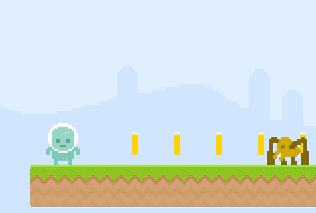
Dying animation
Let's make killing enemies even more satisfying by adding an animation for when the spider has been hit. We will use the last two frames of the spritesheet for this.
function Spider(game, x, y) { // ... this.animations.add('die', [0, 4, 0, 4, 0, 4, 3, 3, 3, 3, 3, 3], 12); // ... }Once thing we are going to need to do is to delay the actual killing, for when a sprite doesn't exist it's not visible and doesn't get updated. Let's add a new method for the spider to agonize:
Spider.prototype.die = function () { this.body.enable = false; this.animations.play('die').onComplete.addOnce(function () { this.kill(); }, this); };Note how we are disabling the body to remove the sprite from physics operation. This is important so the spider stops and isn't taken into account for collisions.
Now change the
killcall on_heroVsEnemyfor a call to this new method:PlayState._onHeroVsEnemy = function (hero, enemy) { // ... if (hero.body.velocity.y > 0) { // make sure you remove enemy.kill() !!! enemy.die(); } // ... };It should be working now!
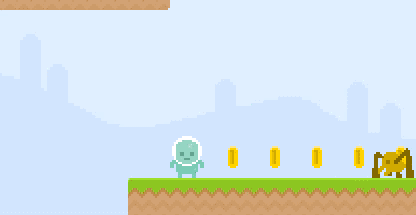
Checklist
- The hero can kill a spider by jump or falling on them
- The spiders are dying with a blinking animation before disappearing
- The hero dies when it walks against a spider
- The level restarts if the hero is dead
Download
Are you stuck? Take a look at the source code for this step.